Nuxt.js 应用中的 webpack:change 事件钩子
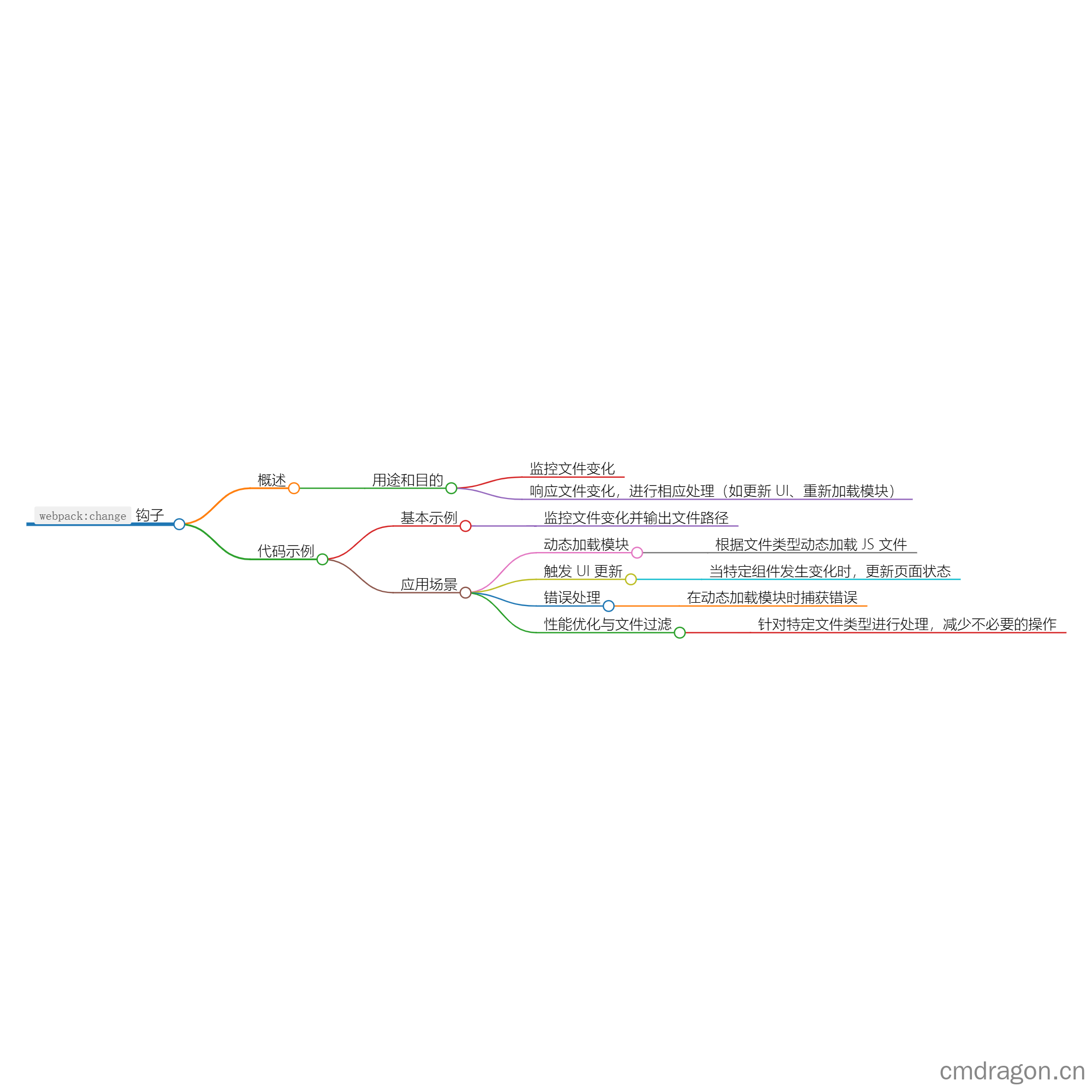

扫描二维码关注或者微信搜一搜:编程智域 前端至全栈交流与成长
文章目录
1. 引言
简要介绍 Webpack 及其在现代前端开发中的重要性。介绍 webpack:change 钩子的目的和用途。
2. webpack:change 钩子概述
webpack:change 钩子在 Webpack 编译过程中,文件发生变化时被调用。
作用
通过webpack:change钩子,开发者可以知道哪些文件被修改,并可以进行适当的处理,比如重新加载相关模块,或更新用户界面等。
3. 代码示例
3.1. 监控文件变化
目的: 当某个文件发生变化时,输出文件路径。
1 | // plugins/webpackChange.js |
3.2. 动态加载模块
目的: 根据文件类型动态加载 JS 文件。
1 | // plugins/webpackChange.js |
3.3. 触发 UI 更新
目的: 在特定组件发生变化时,更新页面状态。
1 | // plugins/webpackChange.js |
3.4. 错误处理
目的: 优化应用场景中的错误处理,确保在动态加载模块时捕获错误。
1 | // plugins/webpackChange.js |
3.5. 性能优化与文件过滤
目的: 针对特定文件类型进行处理,减少不必要的操作。
1 | // plugins/webpackChange.js |
4. 应用场景代码详解
在上述代码示例中,每个场景都针对 webpack:change 钩子的不同使用方式进行了解释。您可以根据实际需求修改和扩展这些代码,以适应您的项目。
5. 注意事项
- 性能考虑: 监控文件变化时,确保您所编写的逻辑不会影响构建和热重载的性能。
- 文件过滤的最佳实践: 可根据项目需求对文件类型加以过滤,避免不必要的操作。
- 错误处理与调试: 在动态加载模块时要做好错误捕获,能提高应用的稳定性。
6. 总结
通过以上的文章目录和应用场景代码示例,我们可以清楚地区分 webpack:change 钩子的作用及其在开发中的使用。它能够帮助我们监控文件变化、动态执行相关操作以及提升开发体验。
余下文章内容请点击跳转至 个人博客页面 或者 扫码关注或者微信搜一搜:编程智域 前端至全栈交流与成长,阅读完整的文章:
往期文章归档:
- Nuxt.js 应用中的 webpack:compiled 事件钩子 | cmdragon’s Blog
- Nuxt.js 应用中的 webpack:compile 事件钩子 | cmdragon’s Blog
- Nuxt.js 应用中的 webpack:configResolved事件钩子 | cmdragon’s Blog
- Nuxt.js 应用中的 vite:compiled 事件钩子 | cmdragon’s Blog
- Nuxt.js 应用中的 vite:serverCreated 事件钩子 | cmdragon’s Blog
- Nuxt.js 应用中的 vite:configResolved 事件钩子 | cmdragon’s Blog
- Nuxt.js 应用中的 vite:extendConfig 事件钩子 | cmdragon’s Blog
- Nuxt.js 应用中的 schema:written 事件钩子详解 | cmdragon’s Blog
- Nuxt.js 应用中的 schema:beforeWrite 事件钩子详解 | cmdragon’s Blog
- Nuxt.js 应用中的 schema:resolved 事件钩子详解 | cmdragon’s Blog
- Nuxt.js 应用中的 vite:extendConfig 事件钩子详解 | cmdragon’s Blog
- Nuxt.js 应用中的 vite:extend 事件钩子详解 | cmdragon’s Blog
- Nuxt.js 应用中的 schema:extend事件钩子详解 | cmdragon’s Blog
- Nuxt.js 应用中的 listen 事件钩子详解 | cmdragon’s Blog
- Nuxt.js 应用中的 prepare:types 事件钩子详解 | cmdragon’s Blog
- Nuxt.js 应用中的 build:error 事件钩子详解 | cmdragon’s Blog
- Nuxt.js 应用中的 prerender:routes 事件钩子详解 | cmdragon’s Blog
- Nuxt.js 应用中的 nitro:build:public-assets 事件钩子详解 | cmdragon’s Blog
- Nuxt.js 应用中的 nitro:build:before 事件钩子详解 | cmdragon’s Blog
- Nuxt.js 应用中的 nitro:init 事件钩子详解 | cmdragon’s Blog
- Nuxt.js 应用中的 nitro:config 事件钩子详解 | cmdragon’s Blog
- Nuxt.js 应用中的 components:extend 事件钩子详解 | cmdragon’s Blog
- Nuxt.js 应用中的 components:dirs 事件钩子详解 | cmdragon’s Blog
- Nuxt.js 应用中的 imports:dirs 事件钩子详解 | cmdragon’s Blog
- Nuxt.js 应用中的 imports:context 事件钩子详解 | cmdragon’s Blog
- Nuxt.js 应用中的 imports:extend 事件钩子详解 | cmdragon’s Blog
- Nuxt.js 应用中的 imports:sources 事件钩子详解 | cmdragon’s Blog
- Nuxt.js 应用中的 server:devHandler 事件钩子详解 | cmdragon’s Blog
- Nuxt.js 应用中的 pages:extend 事件钩子详解 | cmdragon’s Blog
- Nuxt.js 应用中的 builder:watch 事件钩子详解 | cmdragon’s Blog
