Nuxt Kit API :路径解析工具
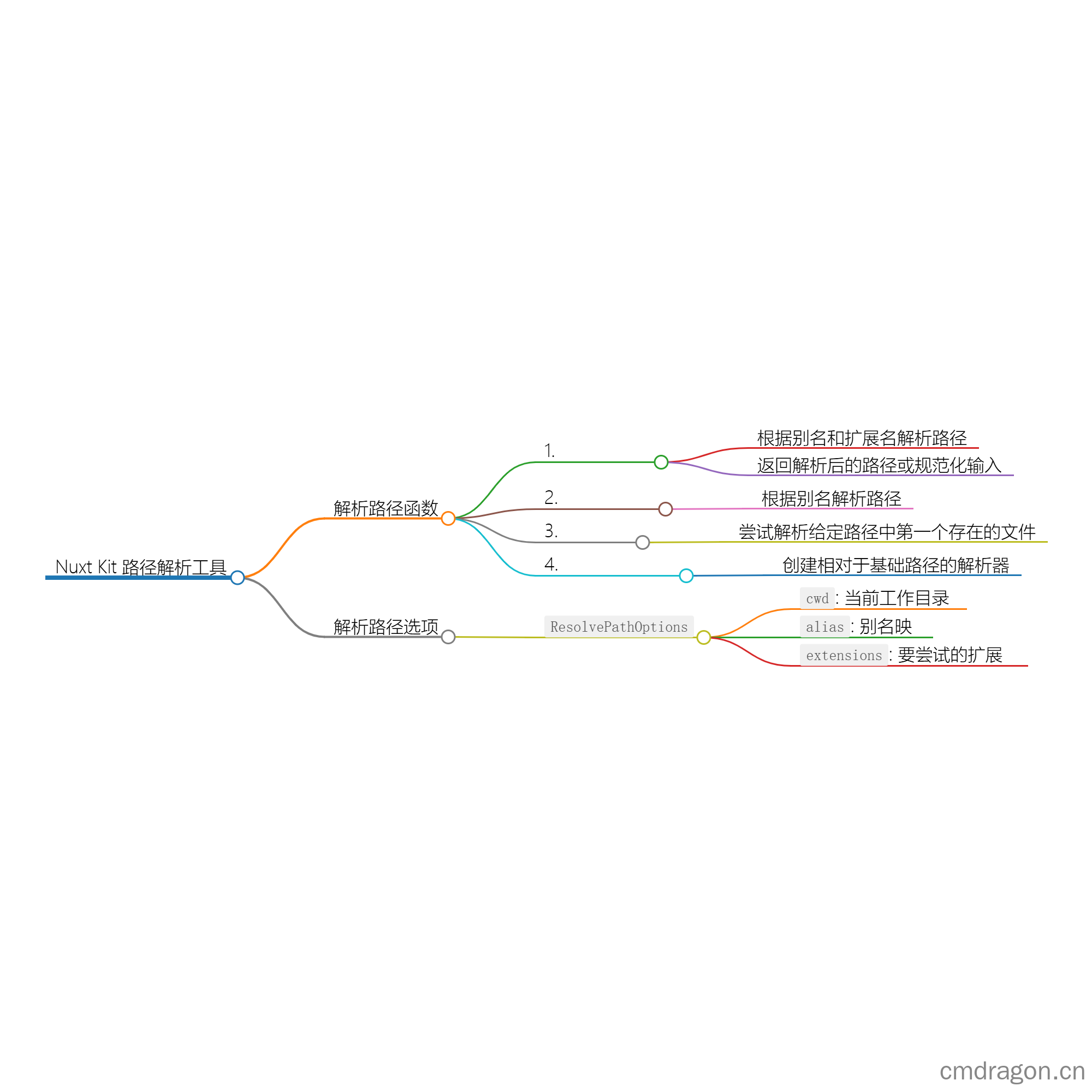

扫描二维码关注或者微信搜一搜:编程智域 前端至全栈交流与成长
Nuxt Kit 提供了一系列工具,帮助开发者解析路径,包括相对路径、模块别名和文件扩展名的处理。这对于模块开发和插件集成非常关键。
目录
1. resolvePath
功能
该函数根据 Nuxt 的别名和扩展名选项解析文件或目录的完整路径。如果无法解析路径,将返回规范化的输入路径。
类型
1 | async function resolvePath(path: string, options?: ResolvePathOptions): Promise<string> |
参数
path:
- 类型:
string - 必填:
true - 描述:要解析的路径。
- 类型:
options:
- 类型:
ResolvePathOptions - 默认值:
{} - 描述:传递给解析器的选项。
- 可选属性:
cwd:- 类型:
string - 默认值:
process.cwd() - 描述:当前工作目录。
- 类型:
alias:- 类型:
Record<string, string> - 默认值:
{} - 描述:别名映射。
- 类型:
extensions:- 类型:
string[] - 默认值:
['.js', '.mjs', '.ts', '.jsx', '.tsx', '.json'] - 描述:要尝试的扩展名。
- 类型:
- 类型:
示例
1 | import { defineNuxtModule, resolvePath } from '@nuxt/kit'; |
2. resolveAlias
功能
该函数根据 Nuxt 的别名选项解析路径别名。
类型
1 | function resolveAlias(path: string, alias?: Record<string, string>): string |
参数
path:
- 类型:
string - 必填:
true - 描述:要解析的路径。
- 类型:
alias:
- 类型:
Record<string, string> - 默认值:
{} - 描述:别名映射。如果未提供,则从
nuxt.options.alias中读取。
- 类型:
示例
1 | import { resolveAlias } from '@nuxt/kit'; |
3. findPath
功能
该函数尝试在给定的路径中解析第一个存在的文件。
类型
1 | async function findPath(paths: string | string[], options?: ResolvePathOptions, pathType: 'file' | 'dir'): Promise<string | null> |
参数
paths:
- 类型:
string | string[] - 必填:
true - 描述:要解析的路径或路径数组。
- 类型:
options:
- 类型:
ResolvePathOptions - 默认值:
{} - 描述:传递给解析器的选项。
- 类型:
pathType:
- 类型:
'file' | 'dir' - 默认值:
'file' - 描述:要解析的路径类型。如果设置为
'file',函数将尝试解析文件;如果设置为'dir',函数将尝试解析目录。
- 类型:
示例
1 | import { findPath } from '@nuxt/kit'; |
4. createResolver
功能
该函数创建相对于基础路径的解析器。
类型
1 | function createResolver(basePath: string | URL): Resolver |
参数
- basePath:
- 类型:
string - 必填:
true - 描述:要解析的基础路径。
- 类型:
返回值
- 返回一个解析器对象,具有以下方法:
resolve(...path: string[]): stringresolvePath(path: string, options?: ResolvePathOptions): Promise<string>
示例
1 | import { defineNuxtModule, createResolver } from '@nuxt/kit'; |
结语
Nuxt Kit 中的路径解析工具。通过这些工具,你可以轻松处理模块的路径、别名和文件扩展名,增强了模块和插件的灵活性与可用性。
余下文章内容请点击跳转至 个人博客页面 或者 扫码关注或者微信搜一搜:编程智域 前端至全栈交流与成长,阅读完整的文章:
往期文章归档:
- Nuxt Kit中的 Nitro 处理程序 | cmdragon’s Blog
- Nuxt Kit 中的模板处理 | cmdragon’s Blog
- Nuxt Kit 中的插件:创建与使用 | cmdragon’s Blog
- Nuxt Kit 中的布局管理 | cmdragon’s Blog
- Nuxt Kit 中的页面和路由管理 | cmdragon’s Blog
- Nuxt Kit 中的上下文处理 | cmdragon’s Blog
- Nuxt Kit 组件管理:注册与自动导入 | cmdragon’s Blog
- Nuxt Kit 自动导入功能:高效管理你的模块和组合式函数 | cmdragon’s Blog
- 使用 Nuxt Kit 检查模块与 Nuxt 版本兼容性 | cmdragon’s Blog
- Nuxt Kit 的使用指南:从加载到构建 | cmdragon’s Blog
- Nuxt Kit 的使用指南:模块创建与管理 | cmdragon’s Blog
- 使用 nuxi upgrade 升级现有nuxt项目版本 | cmdragon’s Blog
- 如何在 Nuxt 3 中有效使用 TypeScript | cmdragon’s Blog
- 使用 nuxi preview 命令预览 Nuxt 应用 | cmdragon’s Blog
- 使用 nuxi prepare 命令准备 Nuxt 项目 | cmdragon’s Blog
- 使用 nuxi init 创建全新 Nuxt 项目 | cmdragon’s Blog
- 使用 nuxi info 查看 Nuxt 项目详细信息 | cmdragon’s Blog
- 使用 nuxi generate 进行预渲染和部署 | cmdragon’s Blog
- 探索 Nuxt Devtools:功能全面指南 | cmdragon’s Blog
- 使用 nuxi dev 启动 Nuxt 应用程序的详细指南 | cmdragon’s Blog
- 使用 nuxi clean 命令清理 Nuxt 项目 | cmdragon’s Blog
- 使用 nuxi build-module 命令构建 Nuxt 模块 | cmdragon’s Blog
