使用 preloadComponents 进行组件预加载
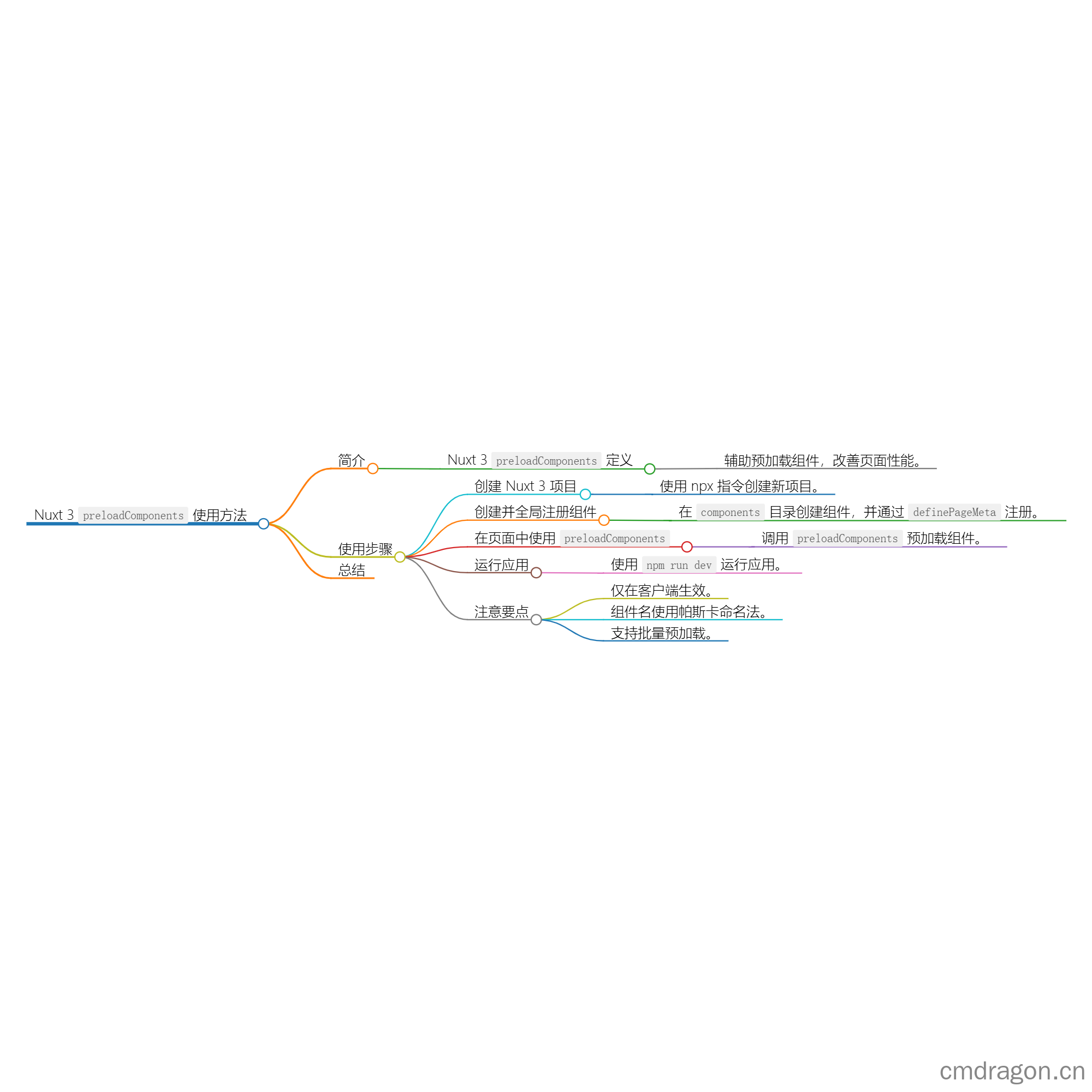

扫描二维码关注或者微信搜一搜:编程智域 前端至全栈交流与成长
Nuxt 3是一个强大的Vue.js框架,它使开发者可以构建现代化的web应用程序。为了提高页面性能,Nuxt 提供了 preloadComponents
这个工具,帮助你有效地预加载组件。
什么是 preloadComponents?
在Nuxt中,某些组件在页面需要时会被动态加载,以优化页面的初始加载时间。preloadComponents
允许你提前加载特定的全局注册组件,确保它们在页面渲染前被加载,从而降低首次渲染时的阻塞时间。
如何使用 preloadComponents?
步骤1: 创建一个Nuxt3项目
如果你尚未创建Nuxt3项目,可以使用以下命令创建一个新的Nuxt 3项目:
1 | npx nuxi@latest init my-nuxt-app |
步骤2: 创建全局组件
在 components/ 目录下创建一个全局组件。比如,我们创建一个简单的按钮组件:
文件: components/MyButton.vue
1 |
|
步骤3: 全局注册组件
在 app.vue 或任何布局文件中全局注册此组件:
文件: app.vue
1 |
|
步骤4: 在页面中使用 preloadComponents
在你希望使用预加载的页面组件中,调用 preloadComponents。例如,我们在 pages/index.vue 中使用它:
文件: pages/index.vue
1 |
|
步骤5: 运行你的应用
现在,你可以运行你的Nuxt应用程序并查看效果:
1 | npm run dev |
访问 http://localhost:3000,你应该能看到欢迎信息以及“点击我”的按钮。
注意事项
preloadComponents只在客户端生效,在服务器端不会产生任何效果。- 确保组件名使用帕斯卡命名法(Pascal case)。
- 可以预加载一个或者多个组件,以提升页面加载性能。
总结
在这篇文章中,我们学习了如何在Nuxt 3中使用 preloadComponents 来提高应用的性能。通过提前加载需要的���件,我们可以确保用户在浏览页面时获得更加流畅的体验。
余下文章内容请点击跳转至 个人博客页面 或者 扫码关注或者微信搜一搜:编程智域 前端至全栈交流与成长,阅读完整的文章:
往期文章归档:
- 使用 prefetchComponents 进行组件预取 | cmdragon’s Blog
- 使用 onNuxtReady 进行异步初始化 | cmdragon’s Blog
- 使用 onBeforeRouteUpdate 组合式函数提升应用的用户体验 | cmdragon’s Blog
- 使用 onBeforeRouteLeave 组合式函数提升应用的用户体验 | cmdragon’s Blog
- 使用 navigateTo 实现灵活的路由导航 | cmdragon’s Blog
- 使用 Nuxt 3 的 defineRouteRules 进行页面级别的混合渲染 | cmdragon’s Blog
- 掌握 Nuxt 3 的页面元数据:使用 definePageMeta 进行自定义配置 | cmdragon’s Blog
- 使用 defineNuxtRouteMiddleware 创建路由中间件 | cmdragon’s Blog
- [使用 defineNuxtComponent`定义 Vue 组件 | cmdragon’s Blog](https://blog.cmdragon.cn/posts/df9c2cf37c29/)
- 使用 createError 创建错误对象的详细指南 | cmdragon’s Blog
- 清除 Nuxt 状态缓存:clearNuxtState | cmdragon’s Blog
- 清除 Nuxt 数据缓存:clearNuxtData | cmdragon’s Blog
- 使用 clearError 清除已处理的错误 | cmdragon’s Blog
- 使用 addRouteMiddleware 动态添加中间 | cmdragon’s Blog
- 使用 abortNavigation 阻止导航 | cmdragon’s Blog
- 使用 $fetch 进行 HTTP 请求 | cmdragon’s Blog
- 使用 useState 管理响应式状态 | cmdragon’s Blog
- 使用 useServerSeoMeta 优化您的网站 SEO | cmdragon’s Blog
- 使用 useSeoMeta 进行 SEO 配置 | cmdragon’s Blog
